
Version 1.0.0
Pixee Documentation
Pixee ‑ Facebook Pixel app is a useful tool for connecting a Facebook Pixel to HubSpot pages, collecting data about page visitors, and creating targeted Facebook ads to improve marketing campaigns.
1. Sign In with HubSpot at
Sign in with HubSpot button to sign in and connect to your HubSpot Account.
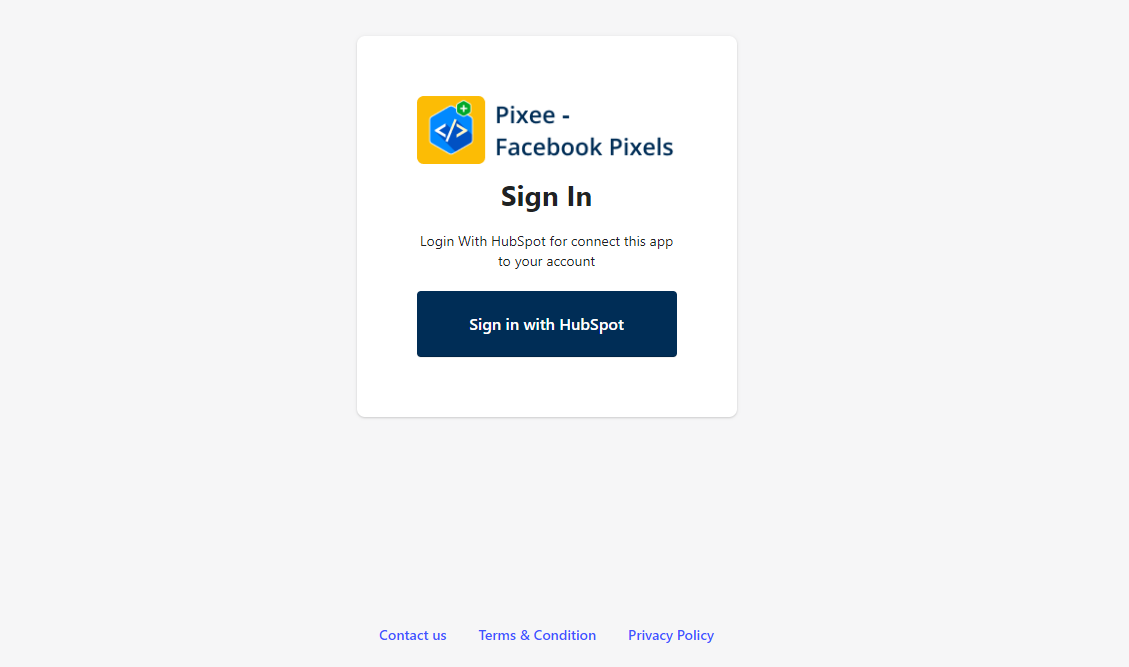
2. Verify your HubSpot account.
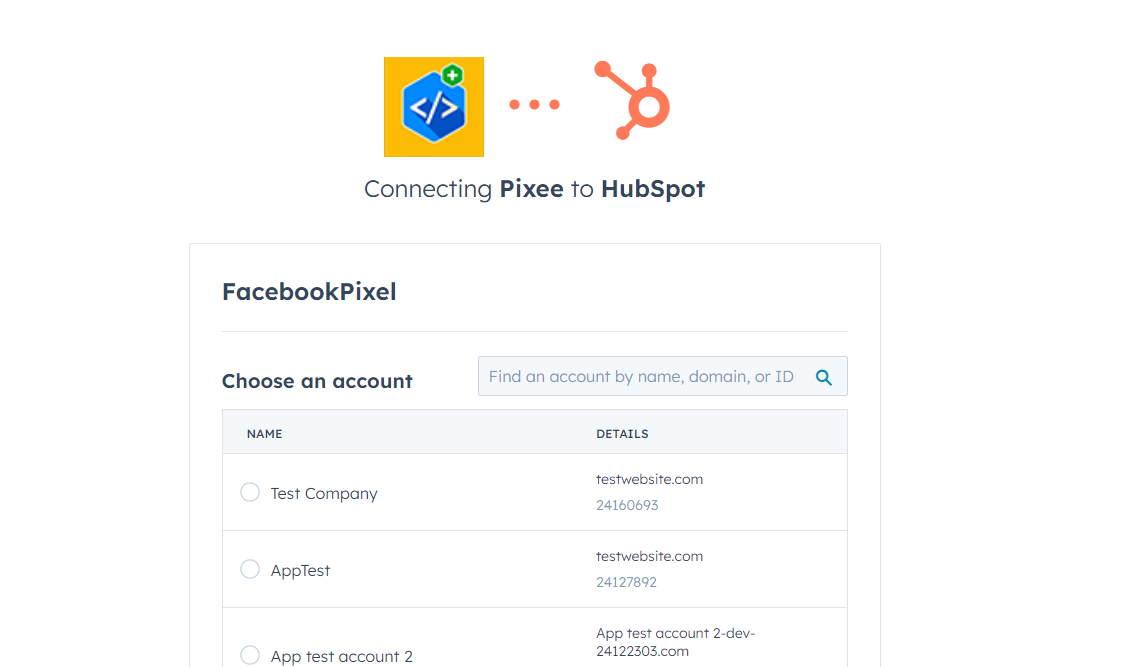
3. Select a plan.
There are three plans. If you take the free plan, you only get browser side tracking. If you take paid then you will get Browser Side Tracking, Server Side Tracking (Conversion API), Priority support.
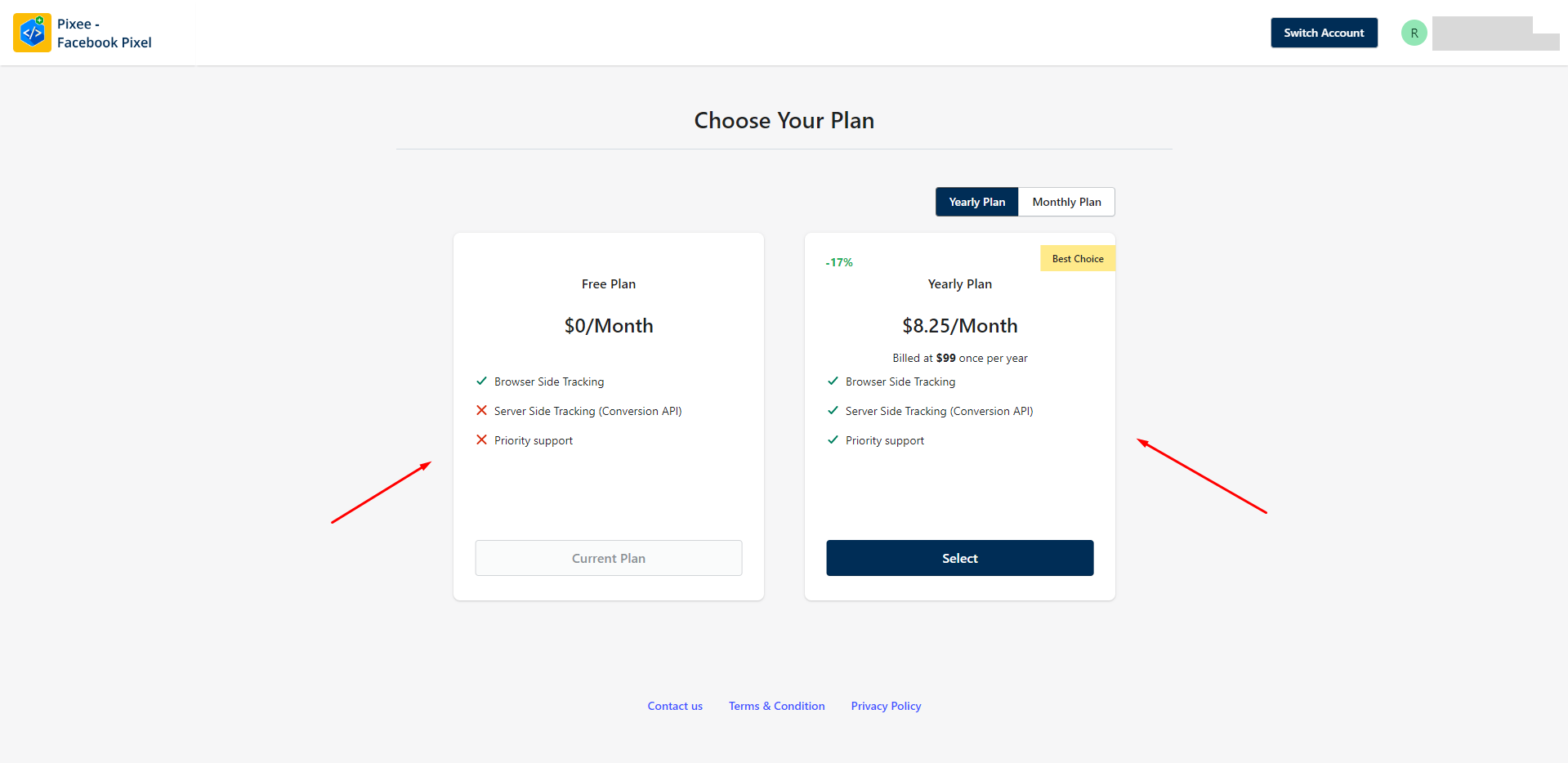
4. Choose the domain.
Once you confirm your HubSpot Account, you will be sent to the Pixel domain list page to select your domain.
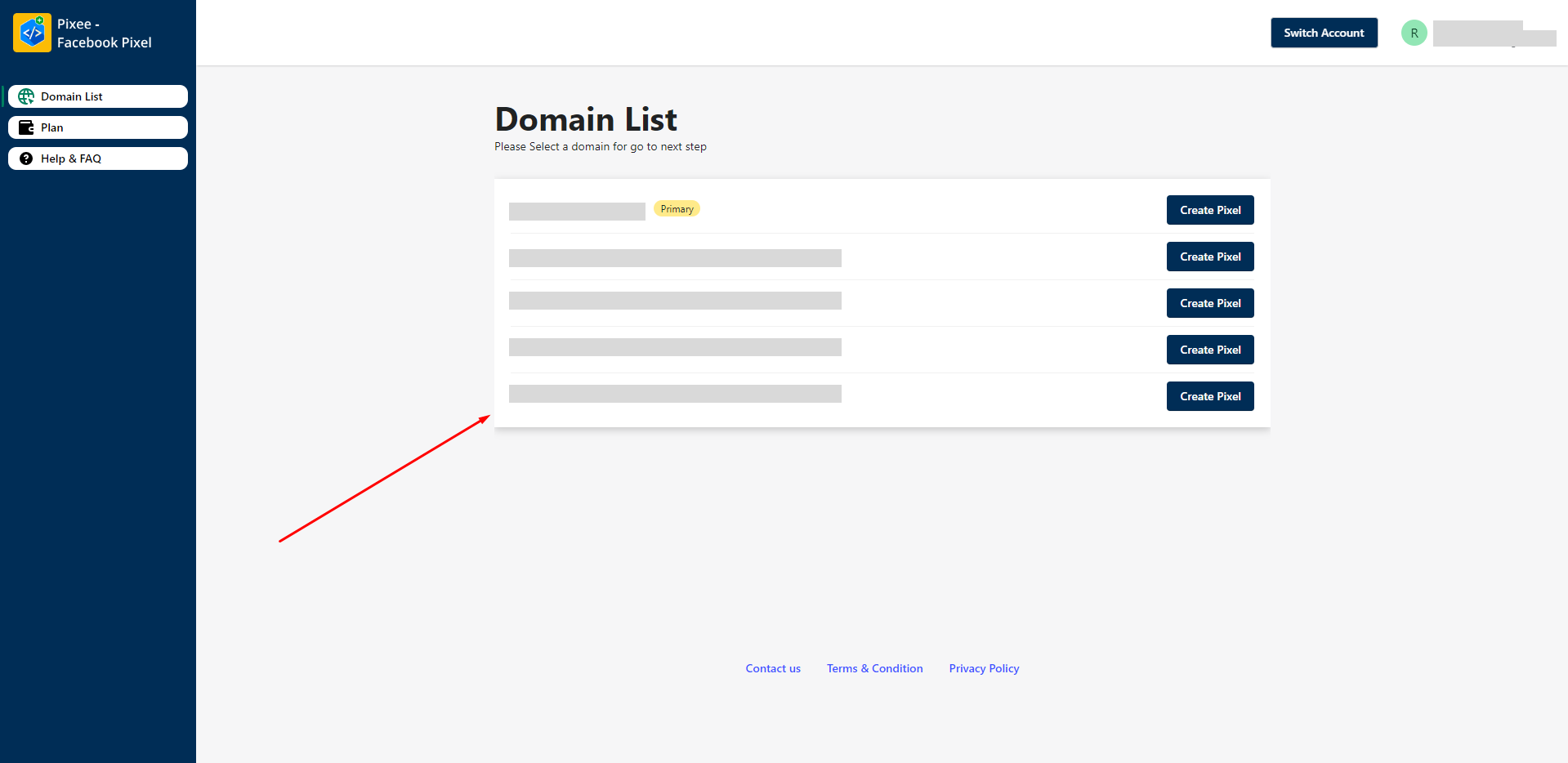
5. Sync content from your domain
After Sync content from your domain you will see - All pages, Specific Pages, Pixel id input form, Activation toggle and Save button
6. Switch another account
You can easily switch your another account that you want
